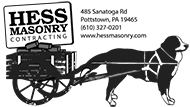Does your WordPress dashboard look like this?
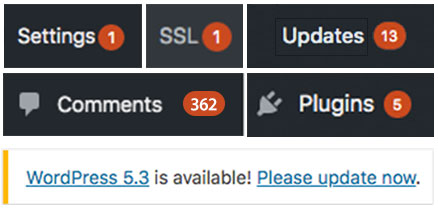
Then your visitors will soon see this.
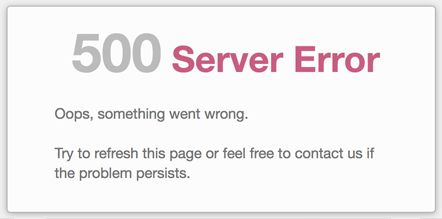
Do I need WordPress Maintenance?
It seems like just a few years ago, I could launch a website for a client and it would just run reliably for years.
Today, websites are much more complex, and the threats to them more numerous. Today proper website maintenance and security is absolutely necessary.
I believe all my clients should be given the ability to manage and maintain their own websites if they wish to. However, the reality is, the majority of my clients are too busy and tend to neglect maintenance and security updates, and may not fully understand the importance of those alerts and notices in their dashboard until there is a major failure or incident.
For these reasons, I am offering a monthly service to ensure that your website is routinely backed up, updated, secured, and kept running in tip-top shape.
I have three levels of service.
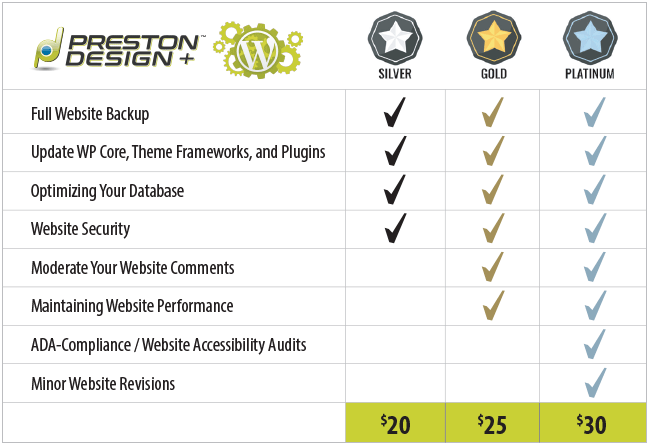
Here’s what’s included in each step:
1. Full Website Backup 


This is the most important maintenance task to perform. With weekly backups, and off-site backups in the event of a major failure, data loss or malicious hacking, you’ll always have the ability to restore your website to last week’s state. If you’ve ever been hacked and lost your site, you understand the importance of having current backups.
Having an off-site backup (Dropbox, Google Drive, OneDrive, etc) means that in the event that my office burns down and my computers are destroyed, there is a cloud backup of your backup.
2. Update WP Core, Theme Frameworks, & Plugins 


If you’ve logged into your WordPress Dashboard anytime recently, chances are, you saw a notice that WordPress and some plugins needed to be updated.
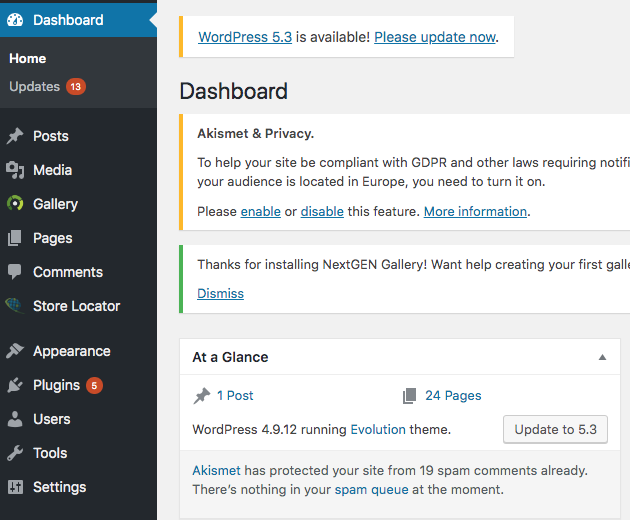 WordPress is always being updated and developed. New features are always being added. Bugs are always being fixed. Security issues are always being implemented.
WordPress is always being updated and developed. New features are always being added. Bugs are always being fixed. Security issues are always being implemented.
This means that WordPress is constantly being updated. Therefore, all of its component parts, including themes and plugins, need to be updated often.
Whenever there is an update available, they should be implemented. Period. Every websitie failure that I’ve encountered has resulted from my client neglecting these updates.
Security updates make your website less vulnerable to hackers and evil-doers.
3. Optimizing Your Database 


Over time, your database can become outdated, corrupt or full of extra junk. Keeping your database optimized and current will help keep your website healthy and running fast.
4. Website Security 


You might think no one cares about hacking your website, these days, no website is too small to be hacked. Most of these malicious events are automated “bots” – it’s not necessarily about hackers having something against you.
Typically hackers just need a server to enable their malicious activity. If your website is insecure and vulnerable, they will get in and hack it.
Our service includes scanning for malware. We can not only detect existing malware but also finds new and complex ones that often go undetected. We also prevent malicious login attempts, thwarting brute force attacks, and ensuring you have an effective firewall in place.
5. Moderate Your Website Comments 

For our Gold-Level Maintenance clients, we will also moderate your WordPress comments. (By default, WordPress allows comments on blog posts.) If you ignore them, it’s likely that your comments queue is filling up with legitimate comments and questions, as well as hundreds or thousands of spam comments. This not only sends a bad message to your audience when they never hear back from you, but the comments will also fill up your database and slow your site down. It’s also possible spam comments are visible to your visitors.
6. Maintaining Website Performance 

For our Gold-Level Maintenance clients, we will also run monthly speed tests on your website. This tell us where improvements are needed. A slow-loading website results in lost visitors which results in lost money.